Welcome to the new era in spectral editing...
Retouch 8™
11 May 2020
CEDAR invented spectral editing and we still hold the patents to it. But not content to leave things as they were, we have continued to research ways to improve it, making it faster and easier to use, able to cure a more extensive range of problems, as well as making it even more productive in a wider range of settings. So today we're offering a sneak preview of Retouch 8, which adds two remarkable new capabilities to the original and still the best spectral editor.
Matching
Applying machine learning to identify problems...
There are many occasions when you will encounter similar instances of unwanted sounds in a track - things such as hi-hat spill in a multi-track recording, over-excited sibilants and plosives in a vocal track, or even the repetitive noise caused by a piece of machinery in the background. Traditionally, one would remove these by identifying each event individually and then defining it manually prior to processing. But this is time consuming... sometimes very time consuming. So wouldn't it be nice if your spectral repair tool could look at the first instance that you identified and then go on to find all of the others? Today it can.
The new Match facility allows you to mark one of the offending sounds and then ask the machine learning algorithm in Retouch 8 to find all of the other instances within the recording. A threshold control even allows you to bias its decision making toward including more or fewer possibilities so that you can find the level that includes everything that you want to remove but precludes events that seem similar but are actually wanted signal.
Having identified all of the matches, you can then eliminate them using the appropriate Retouch tool. You can process them individually, authorising and applying the chosen tool to each, or you can process all of the matches as a group, whereupon Retouch 8 will fly through the whole file in a tiny fraction of the time needed with human intervention. The increase in productivity is absolutely remarkable.
Repair
Putting the AI into Spectral Repair...
If you use spectral editing regularly, you already know the scenario - you mark a region and you want to suppress or eliminate a noise within it, but interpolation doesn't work quite as well as you want, you can't patch it, and if you attenuate the whole region you obtain a hole in the audio that generates an audible artefact. What you need is a process that can suppress the event while leaving the background in the marked region untouched so that the resulting audio has no unwanted event and no change in the background signal and ambience.
Today, you have it. It's called Repair and it uses a very clever bit of artificial intelligence to achieve precisely what you need. Just mark the sound and some of the surrounding signal in the usual fashion and then use the single knob to suppress it or even completely eliminate it. Unlike other spectral editing tools, only the significant signal within the region is identified and processed; all low level signals as well as the ambience are left unaffected.
Alternatively, you may have a clip in which there's something - for example, a quiet word or some other understated sound - that you might like to bring to the foreground. Repair allows you to do this too. Just amplify the event while leaving the rest of the signal unaffected.
It's hard to put into words just how innovative and powerful Retouch 8 is. But once you've used it, you'll wonder how you ever managed without it. It really is spectral editing redefined.
Details regarding platforms, price and availability will be announced shortly.
Media:
Teaser video
High resolution image
For further information:
CEDAR Audio Limited, 20 Home End, Fulbourn, Cambridge, CB21 5BS, United Kingdom.
t: +44 1223 881771
e:
info@cedaraudio.com
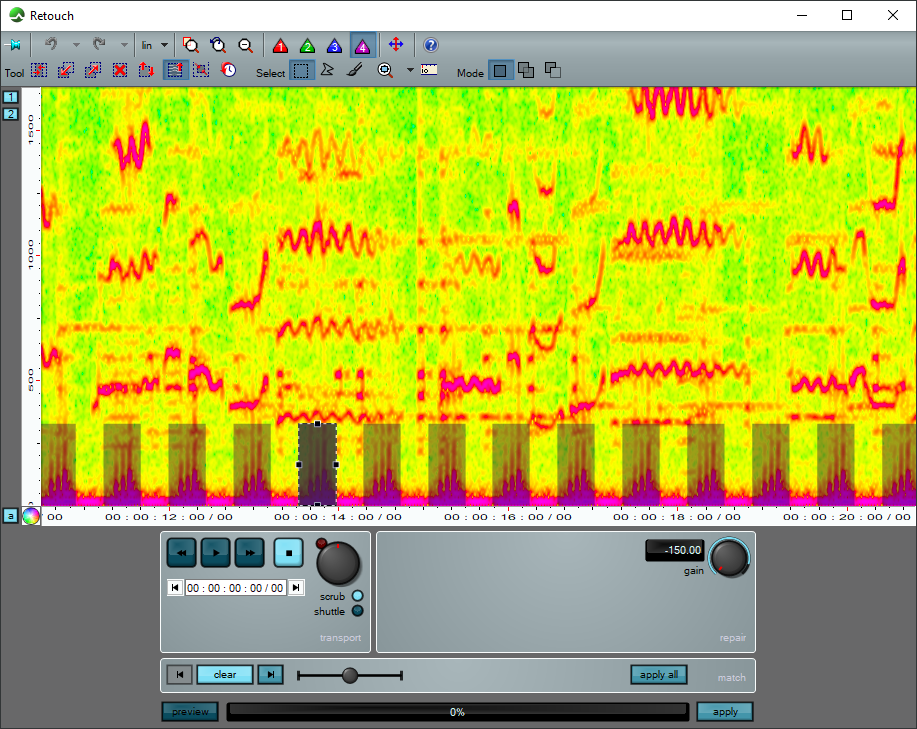
 Introducing Retouch 8
Introducing Retouch 8